Import Articles from Blogger to Hashnode
Google Blogger posts to the Hashnode
Hey Guys👋, In this article we are going to see how we can import our articles that has been written on the Blogger - a platform provided by Google for Blogging to the Hashnode Platform.
Many of you would have written the articles on Blogger like me and now may we want to shift your articles from blogger to this awesome platfrom - Hashnode, as it provides much more tools to use then the Blogger.
Now coming on how to import the articles - We will use the RSS Feed URL option provided by the Hashnode to import our articles. The most important stuff that you must have is a RSS Feed URL for your Blogger or the Website. If you don't know what is a RSS Feed URL and do not have it for your Blogger then you can read this article How to generate RSS Feed for your Blogger/Website and then import the articles using the RSS Feed URL.
🔰Steps to Import the Articles from Blogger🔰
- Login to your hashnode and go to the Blog Dashboard.
- Go to import section and visit Import from RSS.
- Now paste the RSS Feed URL of your Blogger in the field named as Enter Rss feed URL and change the next field option as conent Or as description and click on import button.
- It will take some time and when completes you will see a list of all the articles that you have written on Blogger with a checkbox☑ ticked before each article title.
- Now you can publish all the articles at once or select the required article only which you want to publish on Hashnode, to do so deselect🟦 all the articles and select only one which you want to publish.
- Click on the Publish button by selecting the articles to publish, this will publish your articles on Hashnode. Once published, make sure to check the article and make the changes in the article by clicking the edit button, if you want to make any changes in the published article.
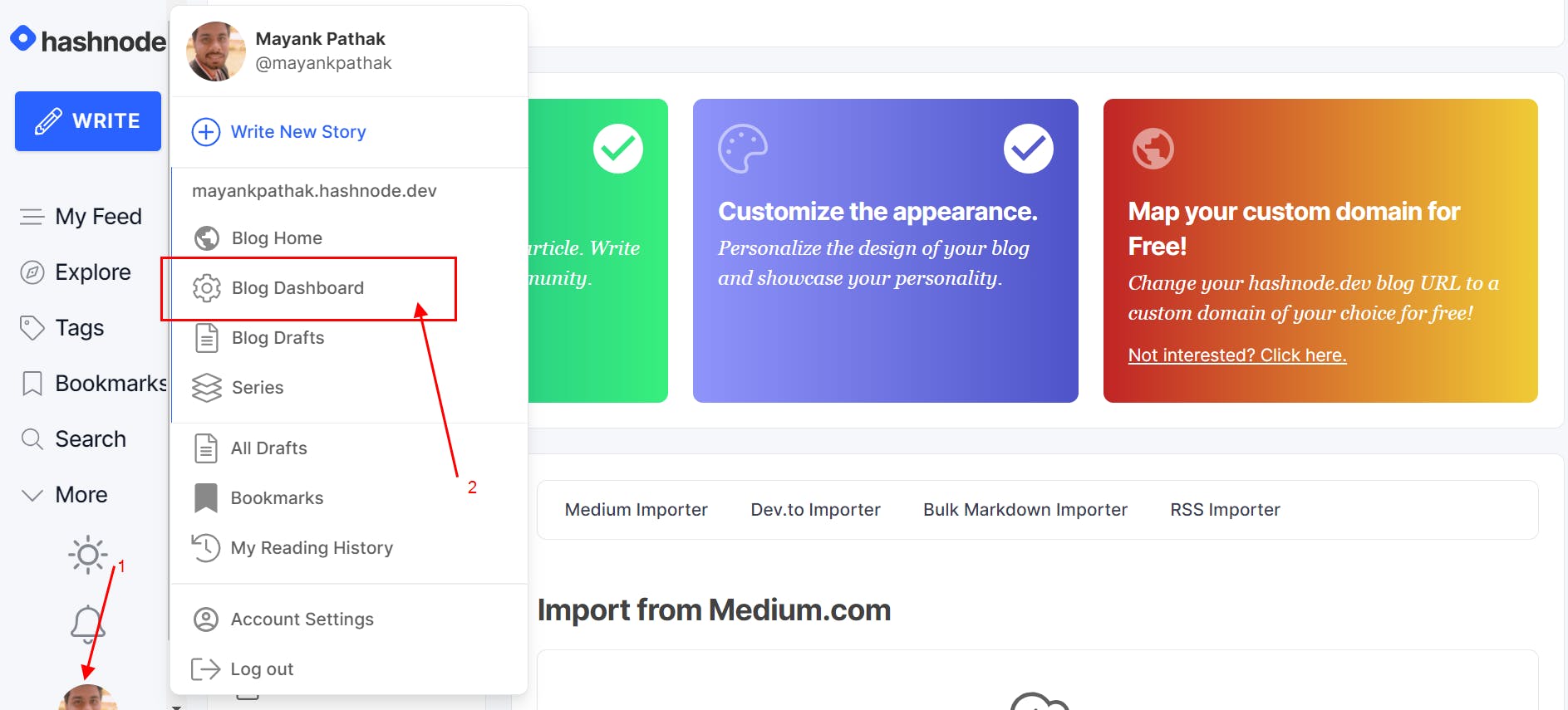
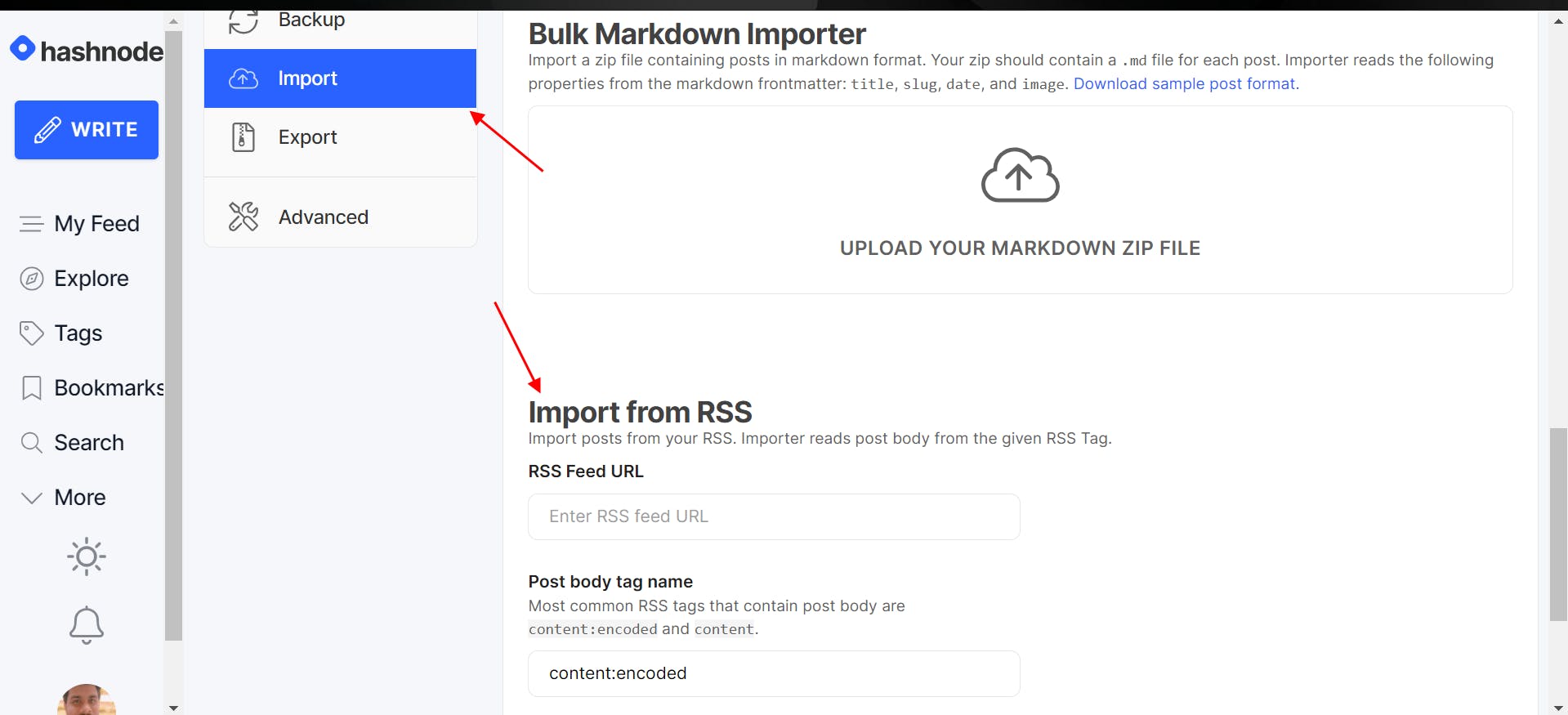
Note : If you don't have the RSS feed URL then read this article How to generate RSS Feed for your Blogger/Website
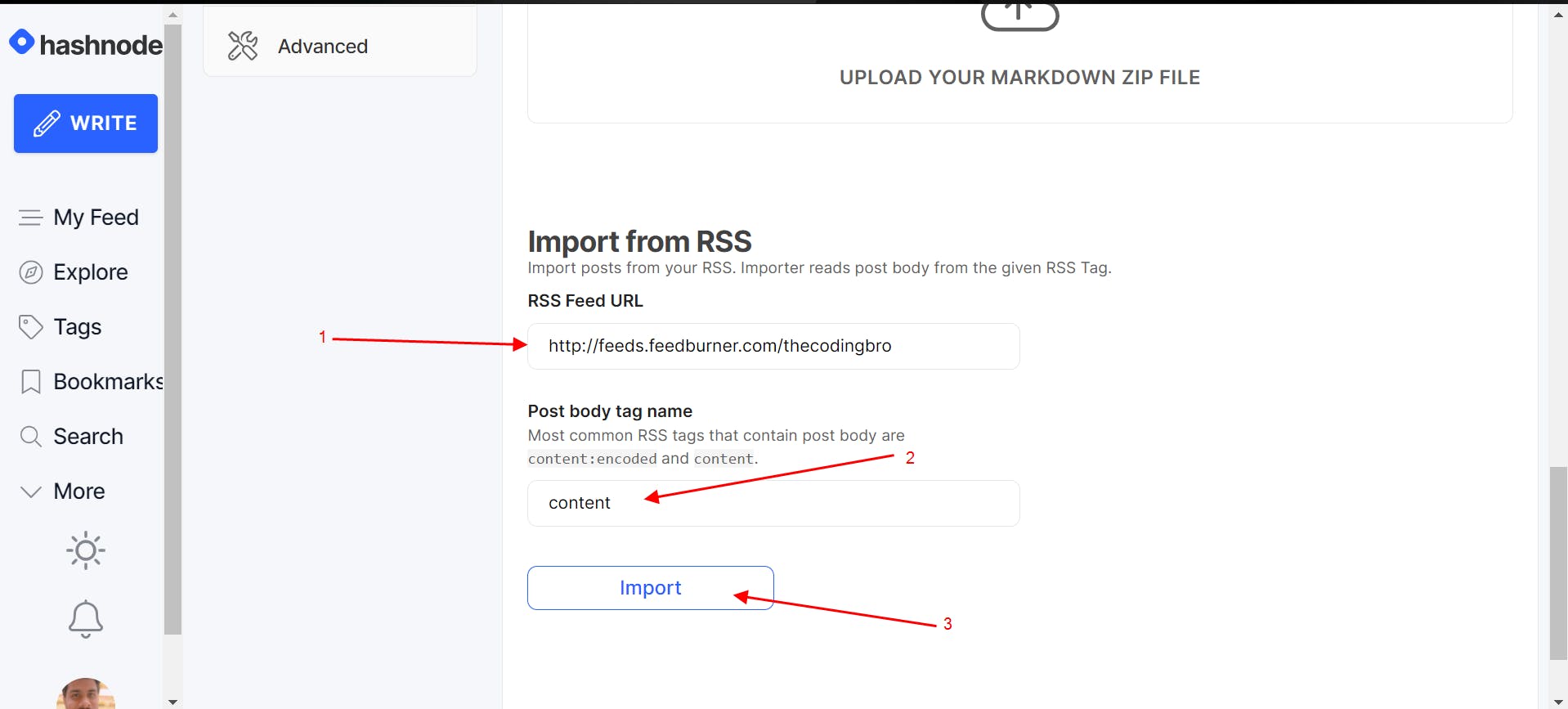
Note : Do not copy the same RSS Feed URL as shown in the image as it will be different for your Blogger or the website.
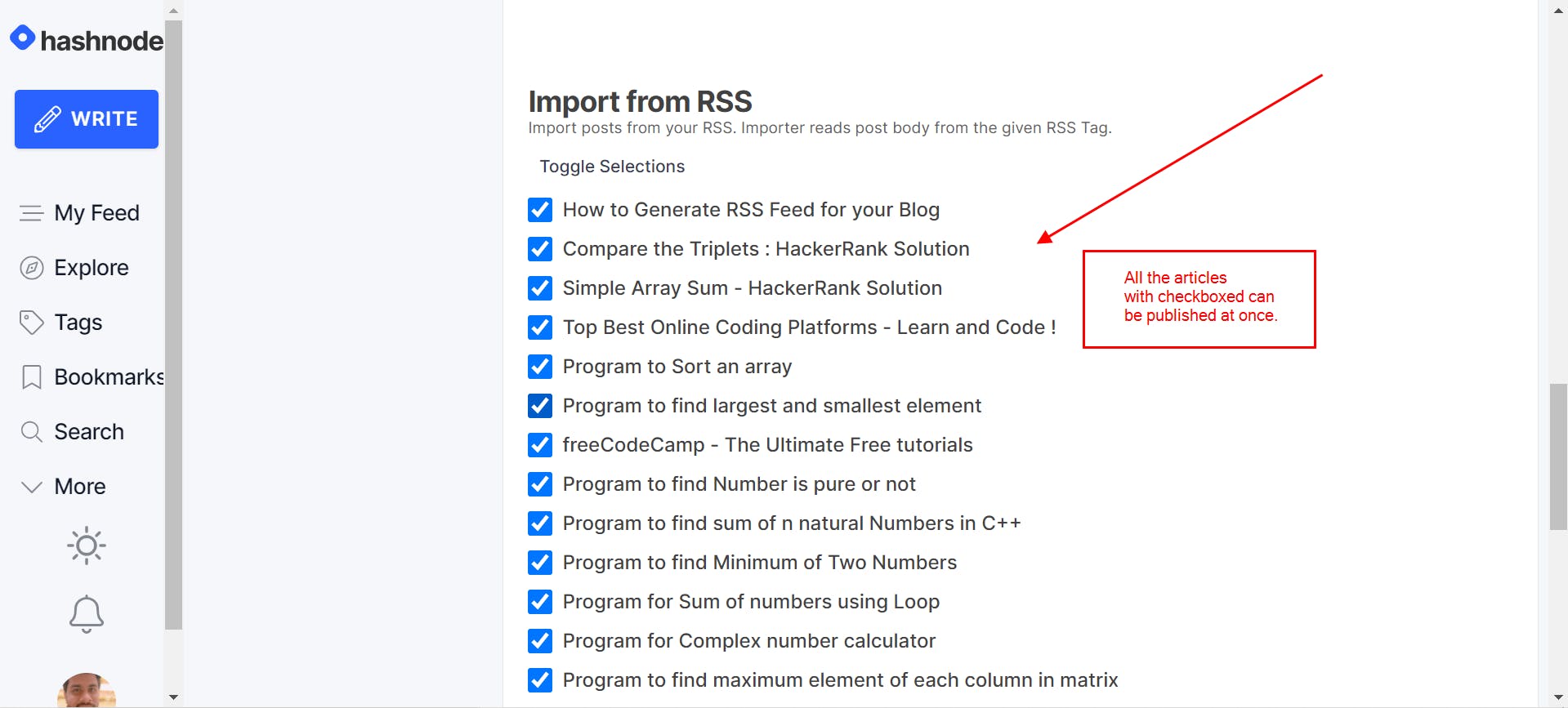
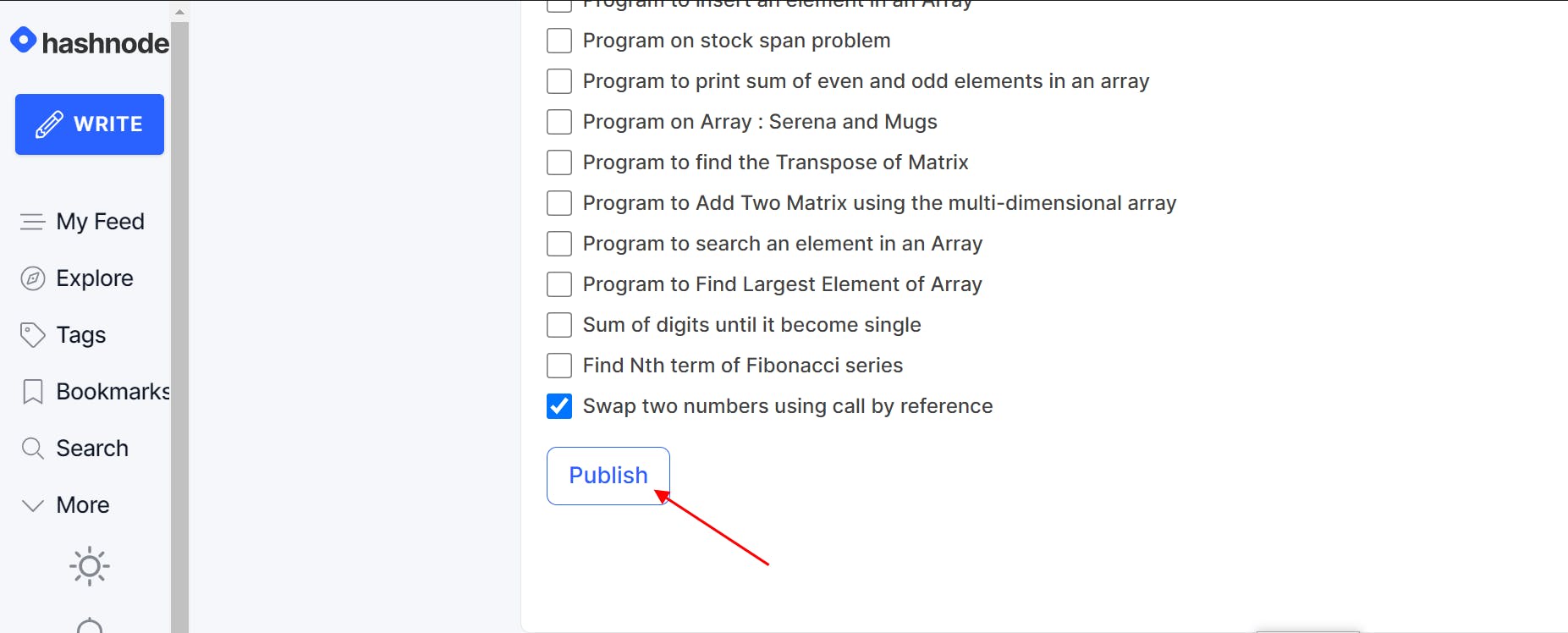
Thankyou for Reading, would Love❤ to hear your valueable feedback.
🎎Let's Connect at Twitter | LinkedIn
If anything is confusing or incorrect then let me know in the comment section. Thanks from my side, this is Mayank, keep learning and exploring !!
If you liked the article and find it useful then please consider Buy me a Coffee to show your support🙏 and love🤟.

Meet you in the next article...... till than Seeya✋